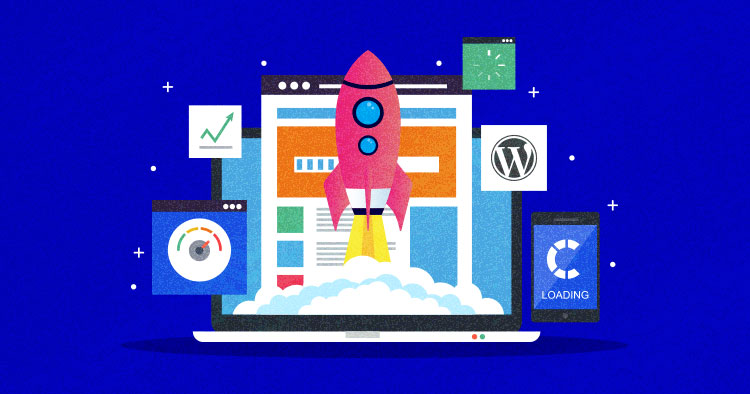
Many website owners using WordPress face issues with slow loading times. However, this problem isn’t inherently due to the WordPress platform itself. Instead, various factors contribute to performance issues on WordPress sites.
To improve and speed up your WordPress website, it’s essential to first understand the common causes of slow loading times. Once identified, you can address them systematically.
Low-Quality Hosting Service
The WordPress content management system (CMS) provides a wide range of features, much like a large, resource-intensive software application on a computer. Such systems require sufficient processing resources (RAM, CPU, fast storage, etc.). Without adequate resources, performance will suffer. Therefore, the first step to improving WordPress website speed is to invest in a powerful hosting service.
Cheap hosting plans typically allocate limited resources to each account and are often overloaded. This makes them unsuitable for resource-intensive WordPress sites. With insufficient resources, data processing slows down, leading to poor website performance.
The resource consumption of a WordPress site depends on its theme, plugins, and traffic levels. The heavier the theme, the more plugins installed, the larger the database, and the higher the traffic, the more server resources are required.
Technical Issues Within the Website
If your website remains slow even with a suitable hosting service, technical issues may be to blame. Common technical problems include:
- Low-Quality or Resource-Intensive Themes and Plugins: Poorly optimized themes and plugins can consume excessive resources.n2. Excessive Plugin Usage and Conflicts: Using too many plugins can lead to compatibility issues and performance bottlenecks.n3. Heavy Pages: Large images and excessive font usage can bloat your pages, slowing them down.n4. Unoptimized Database: A large, unoptimized database can slow down query processing.n5. Hacking, Malware, or DDOS Attacks: Security issues can overload server resources.n6. Slow External Services: Integration with slow or restricted third-party services (e.g., due to sanctions or filters) can hinder performance.
By addressing these factors, you can enhance your WordPress site’s speed and deliver a better experience to your users.
Comments on “Main Reasons for WordPress Website Slowdowns”